
Why use ZenMate VPN?
Here is a guide on How to use ZenMate on your phone:
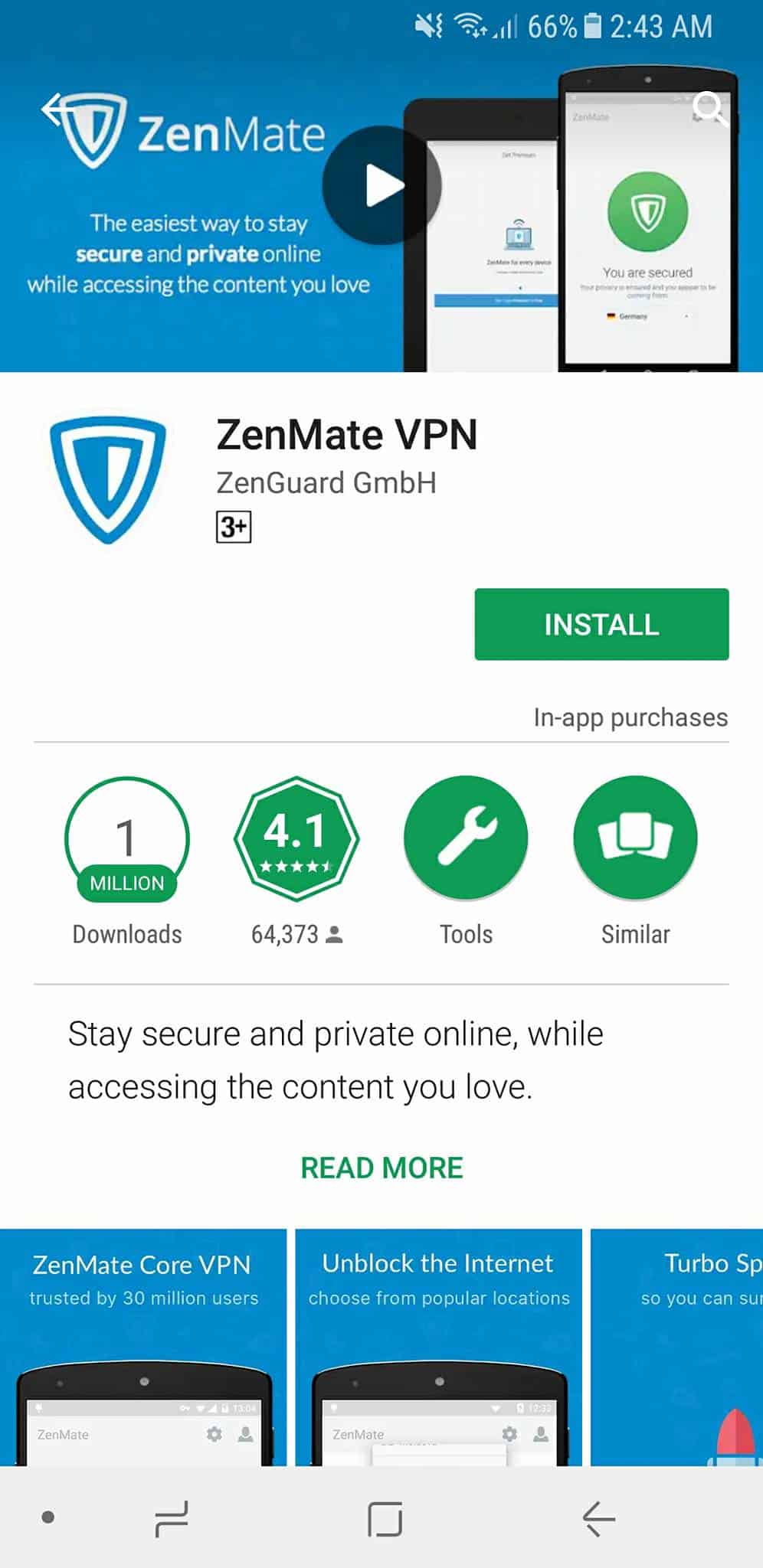
Step 1: Download the ZenMate VPN app on your phone. This will only take a few minutes.
For Android: ZenMate VPN for Android
For iOS: ZenMate VPN for iOS
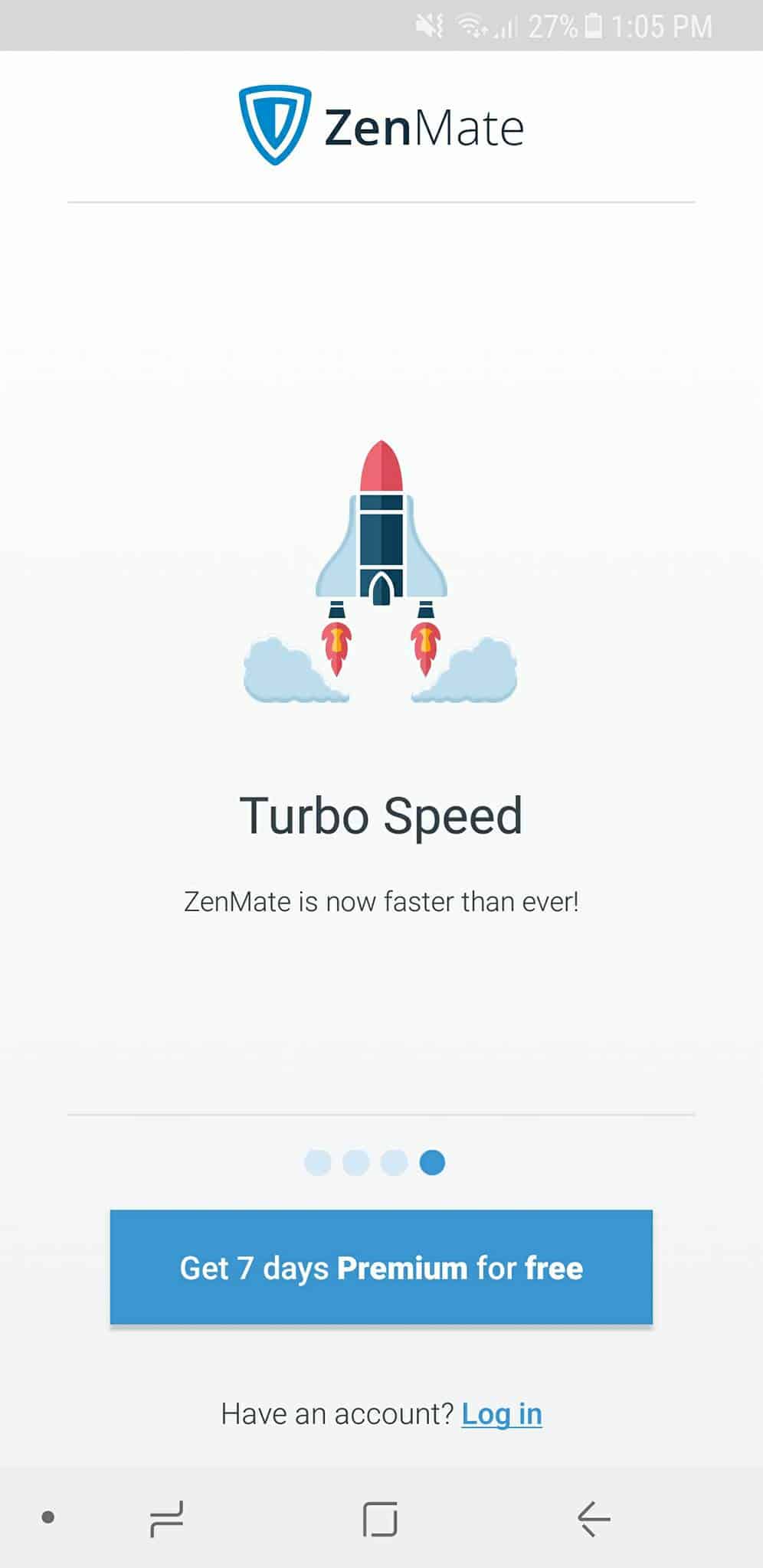
Step 2: After the ZenMate application is downloaded on your phone, tap the "Get the 7 days Premium for free". If you already have an account, use it to log in.
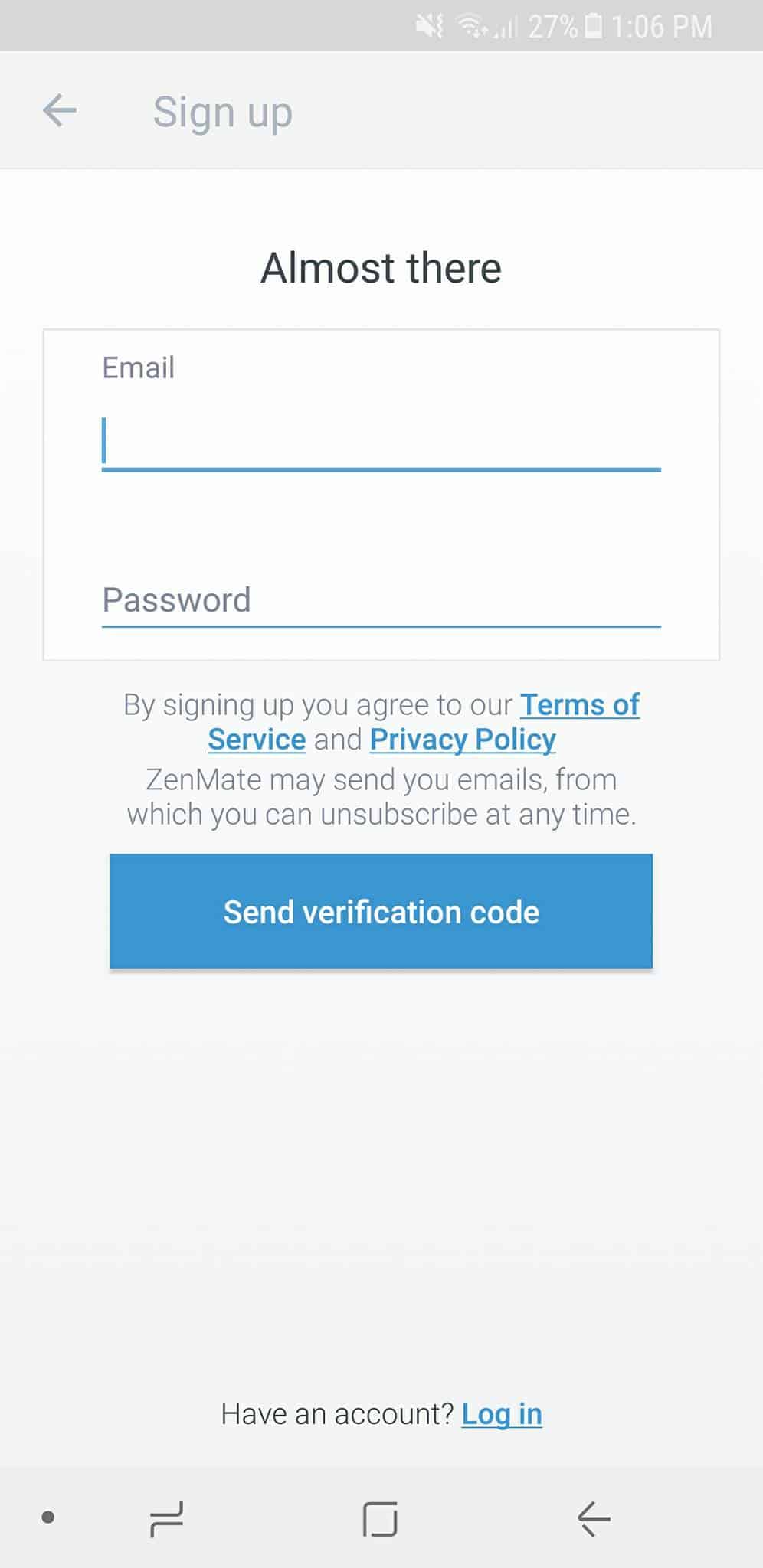
Step 3: If you do not have an account, sign up and a verification code will be sent to the email you registered. Check for the verification code in your email to use your account.
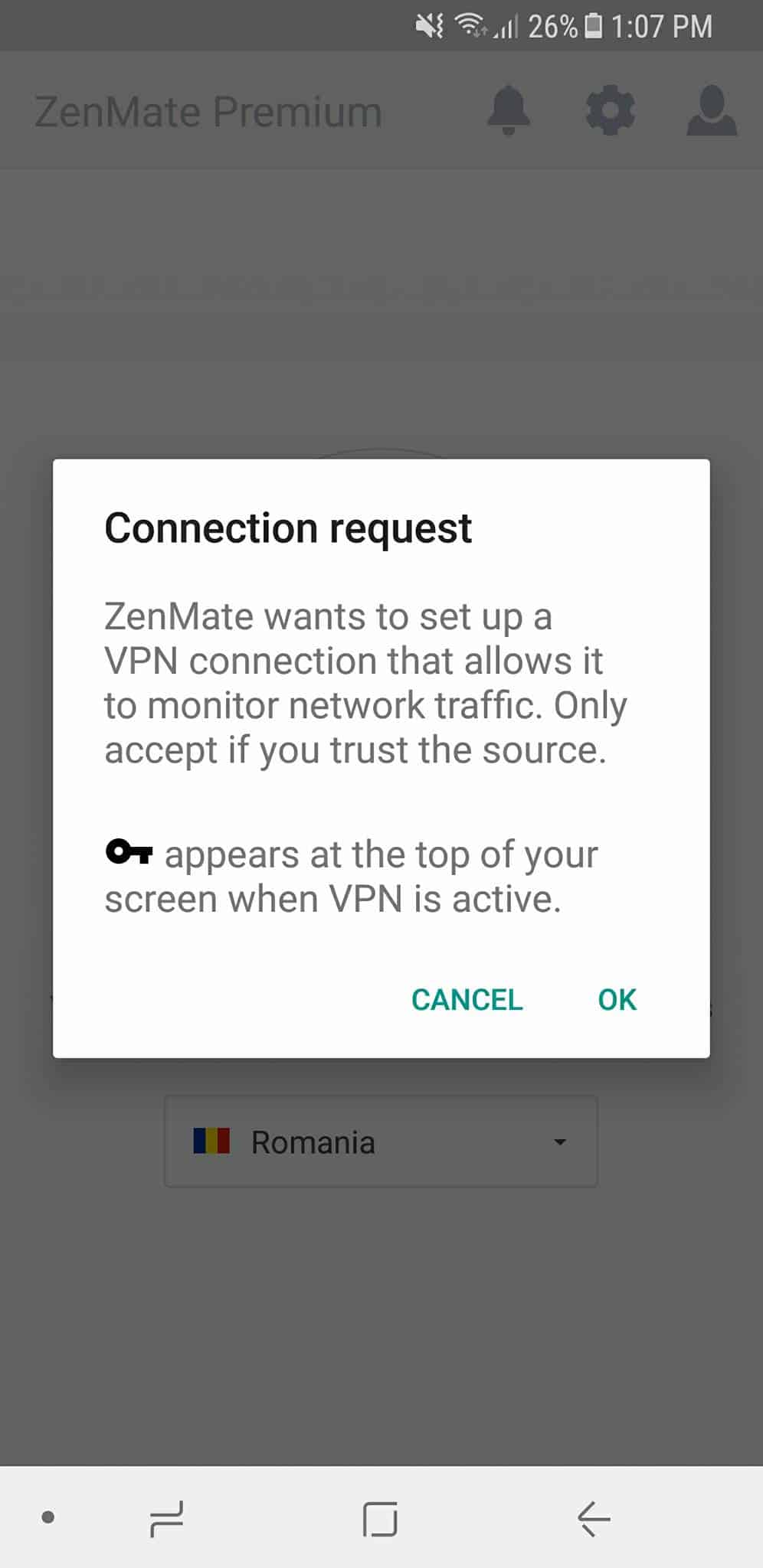
Step 4: After you verify your account, it will redirect to this notification. Simply click ‘OK’ to enable your connection request. After your request is connected, a key icon will appear at your notifications bar.
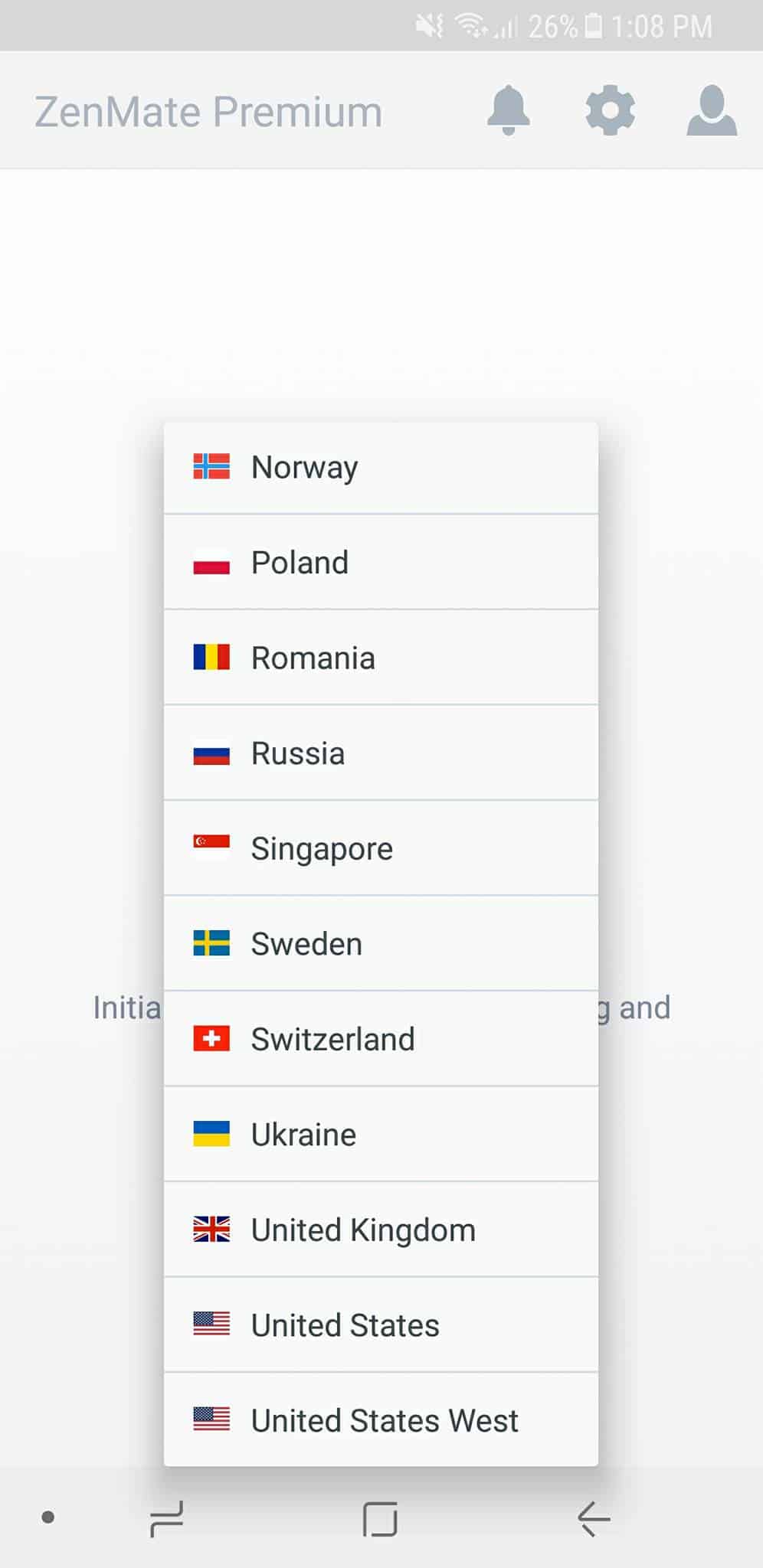
Step 5: Choose your desired location.

Step 6: After you have selected your desired location, it will automatically connect.
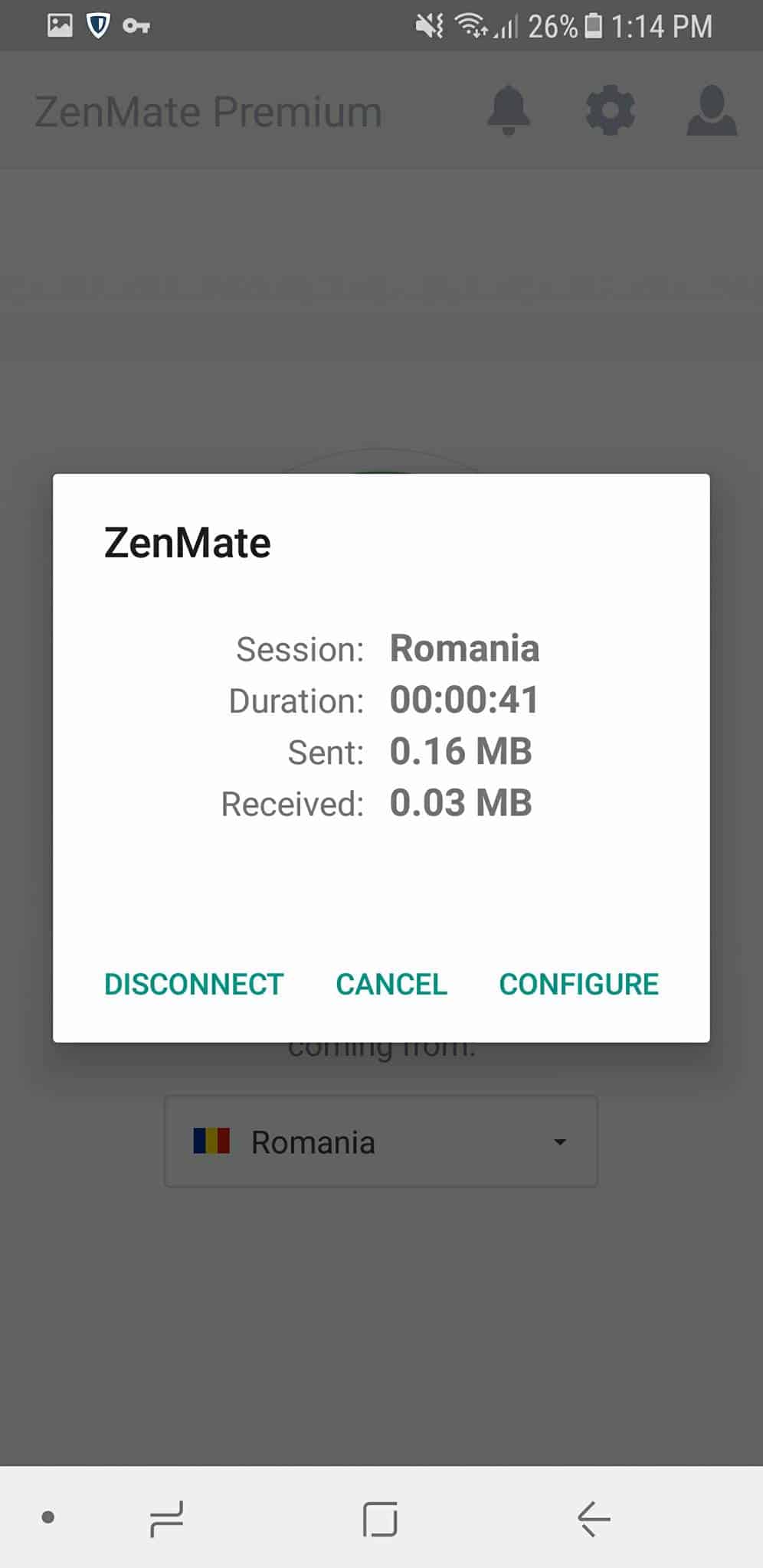
Step 7: This will appear once it is connected. If you want to change your desired location, tap ‘disconnect’. If you want to arrange the settings of the connection, tap ‘configure’.
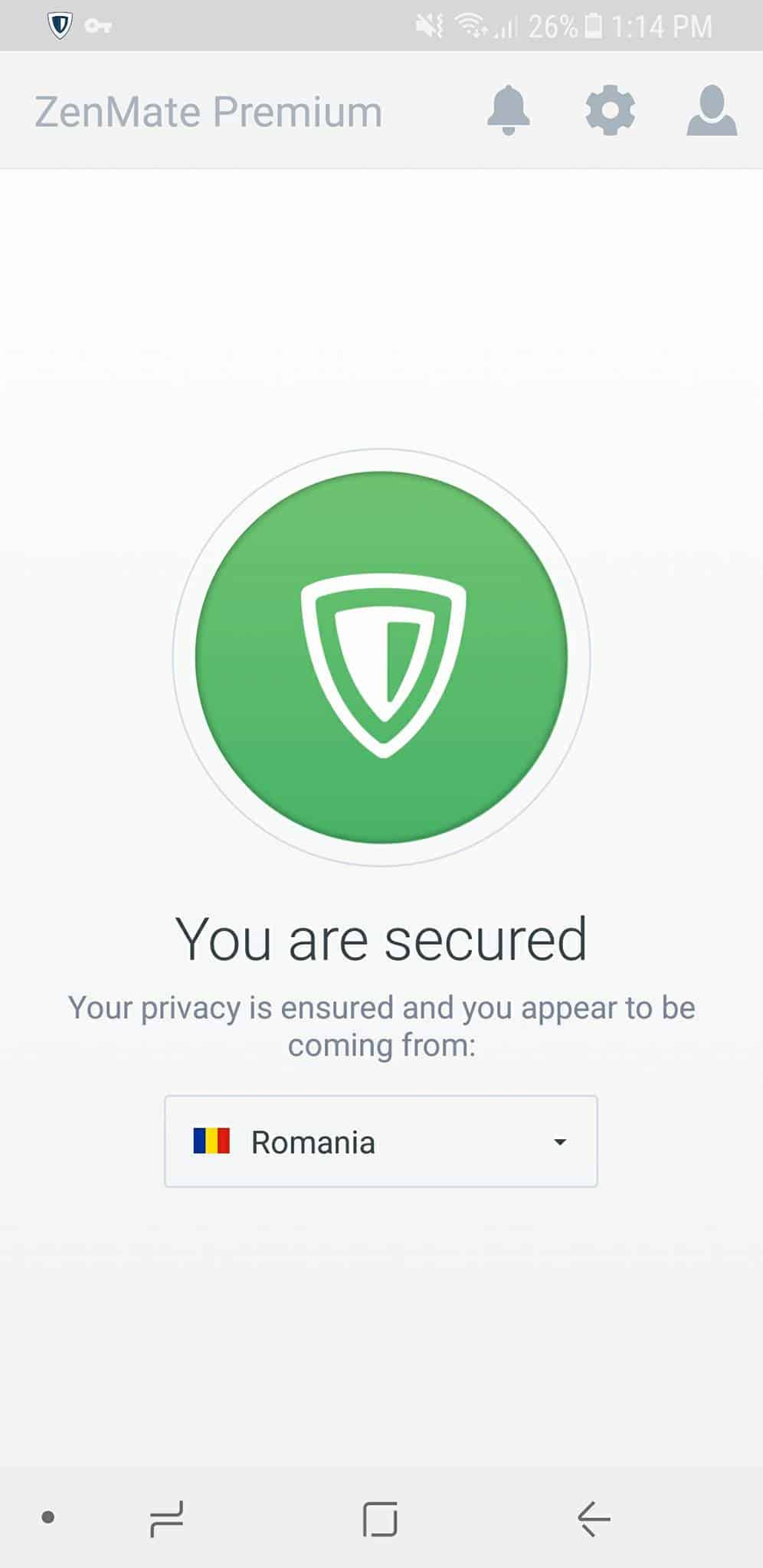
Now, you can browse freely with your phone! Your privacy is ensured with ZenMate VPN.
If you often use your computer for browsing, you do not have to worry! ZenMate VPN is also available for computers.
Here is a guide on How to use ZenMate VPN on your computer:
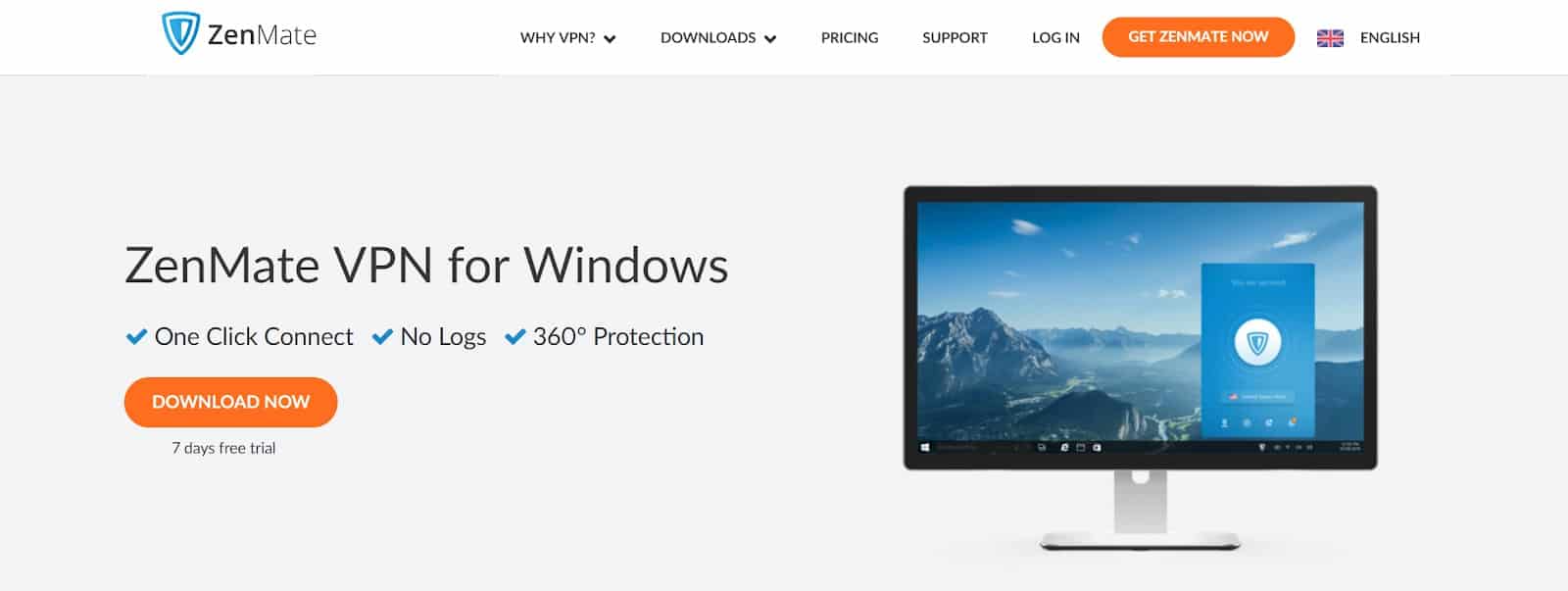
Step 1: Download the application through their website.
For Mac Users: VPN for Mac
For Windows Users: VPN for Windows
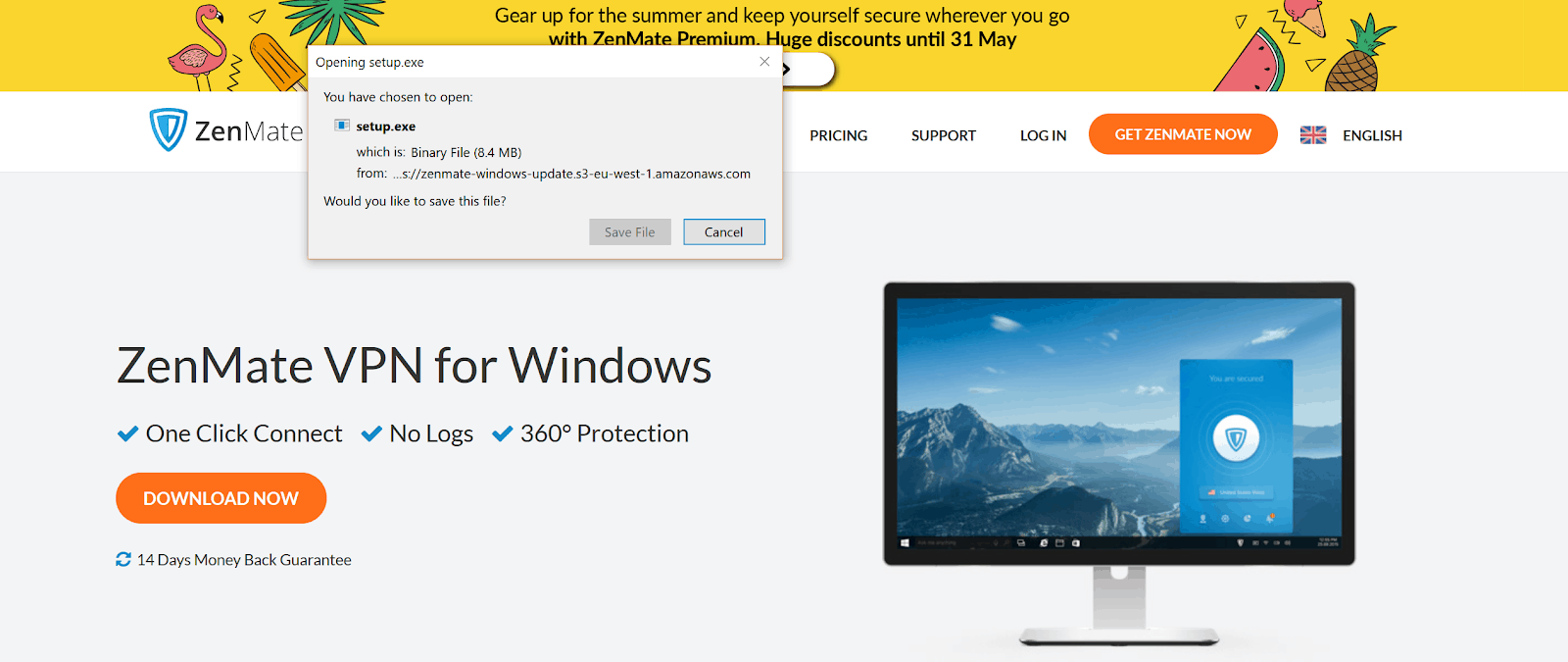
Step 2: Click the ‘Download Now’, a prompt box will appear. Click ‘Save File’ and the application will run on your computer.
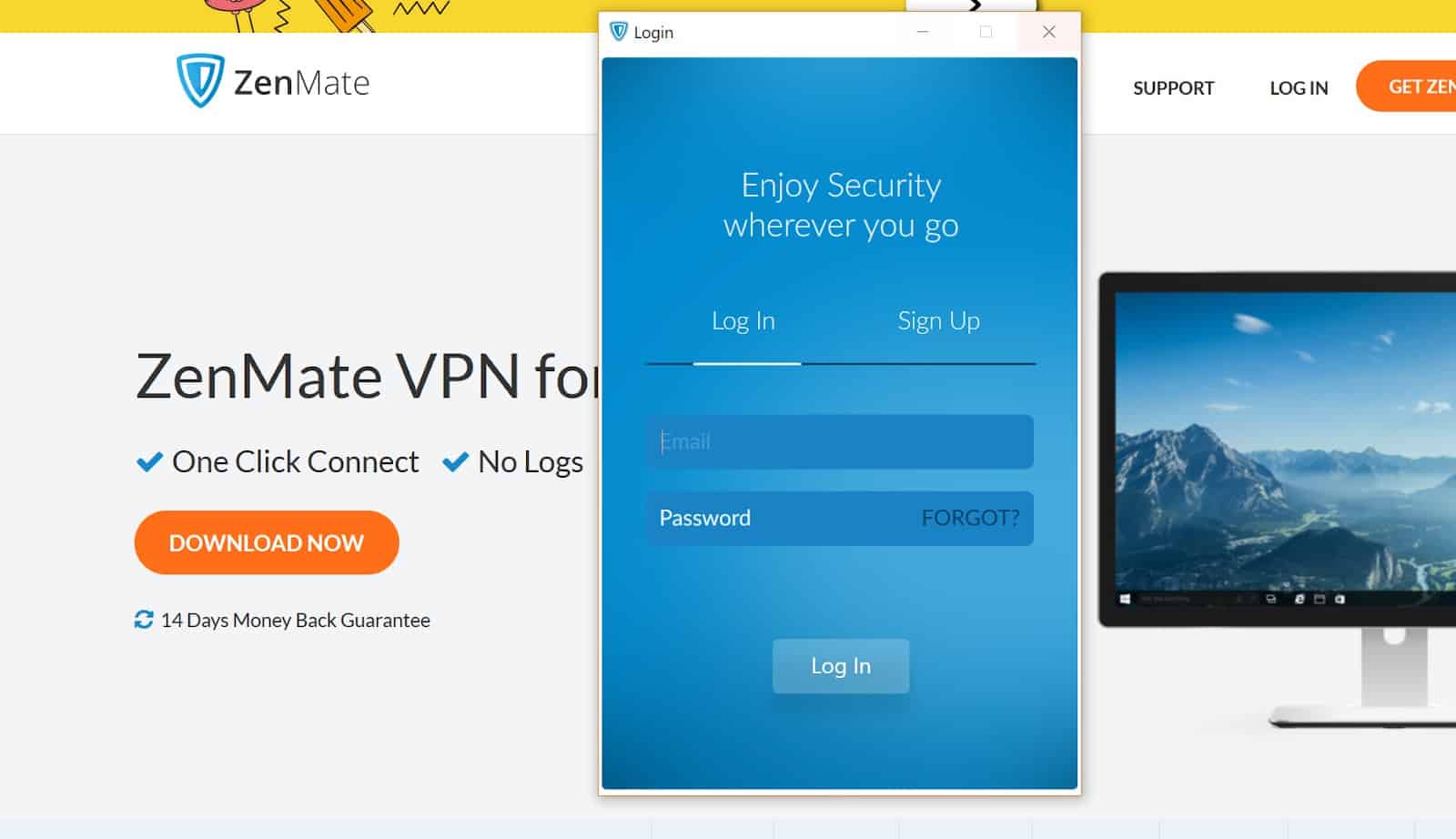
Step 3: Login to ZenMate VPN if you already have an account. Sign up if you do not have one!
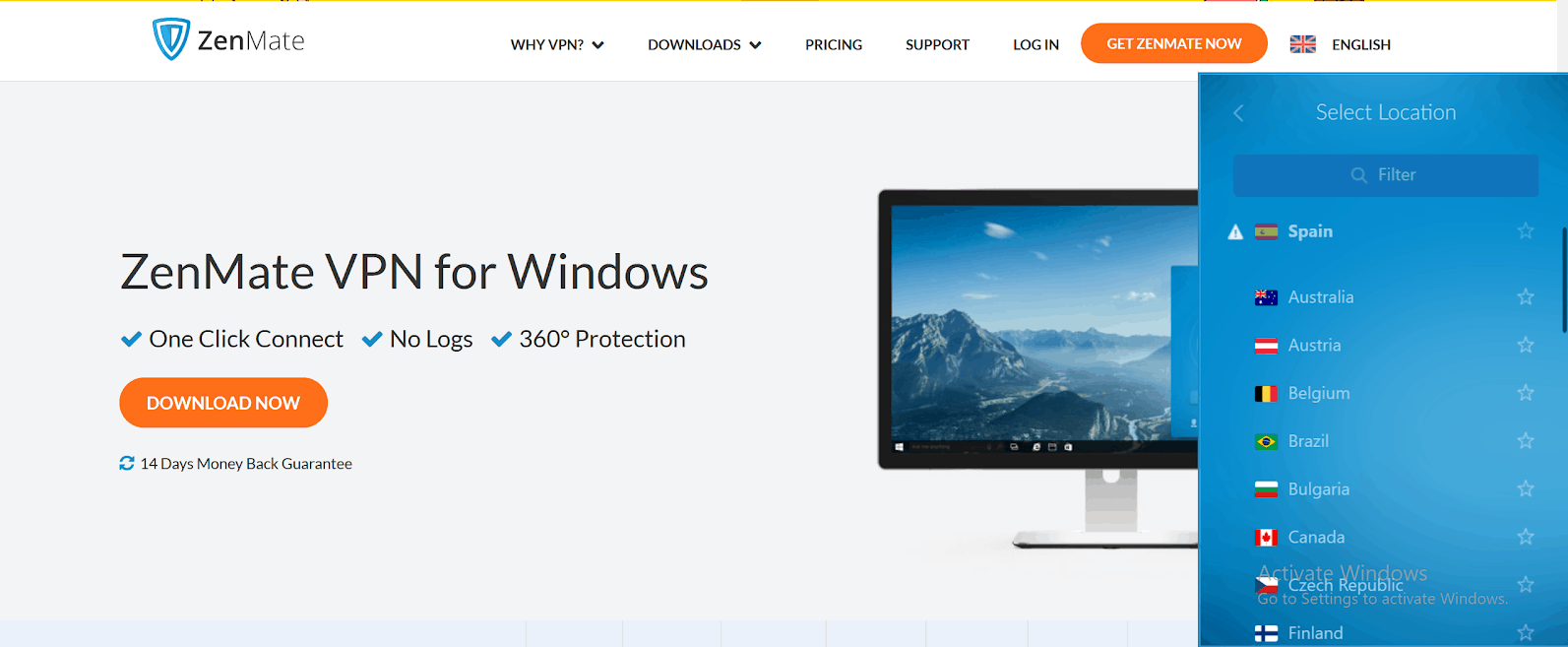
Step 4: ZenMate VPN application will appear on the right corner of your desktop. Choose your desired location.
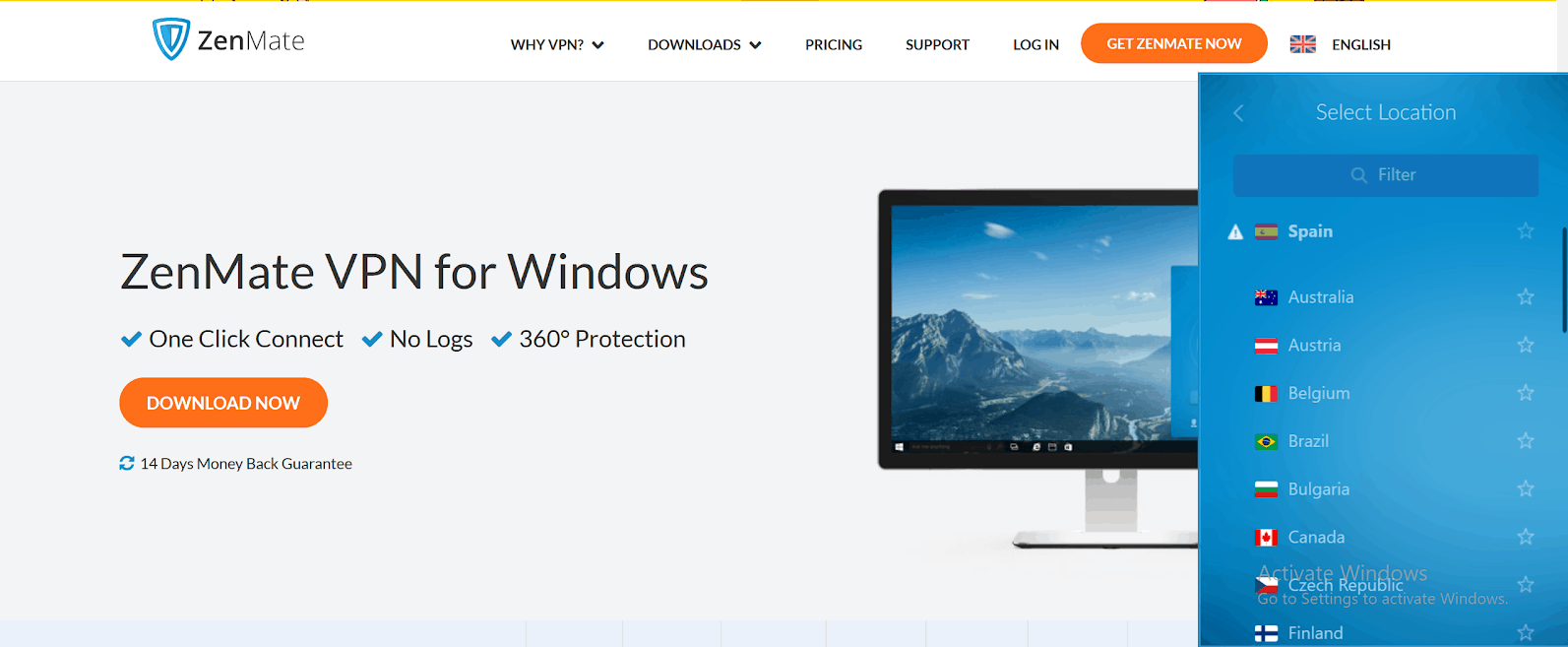
Step 5: Click the VPN logo to start connection request, and wait until the request is connected
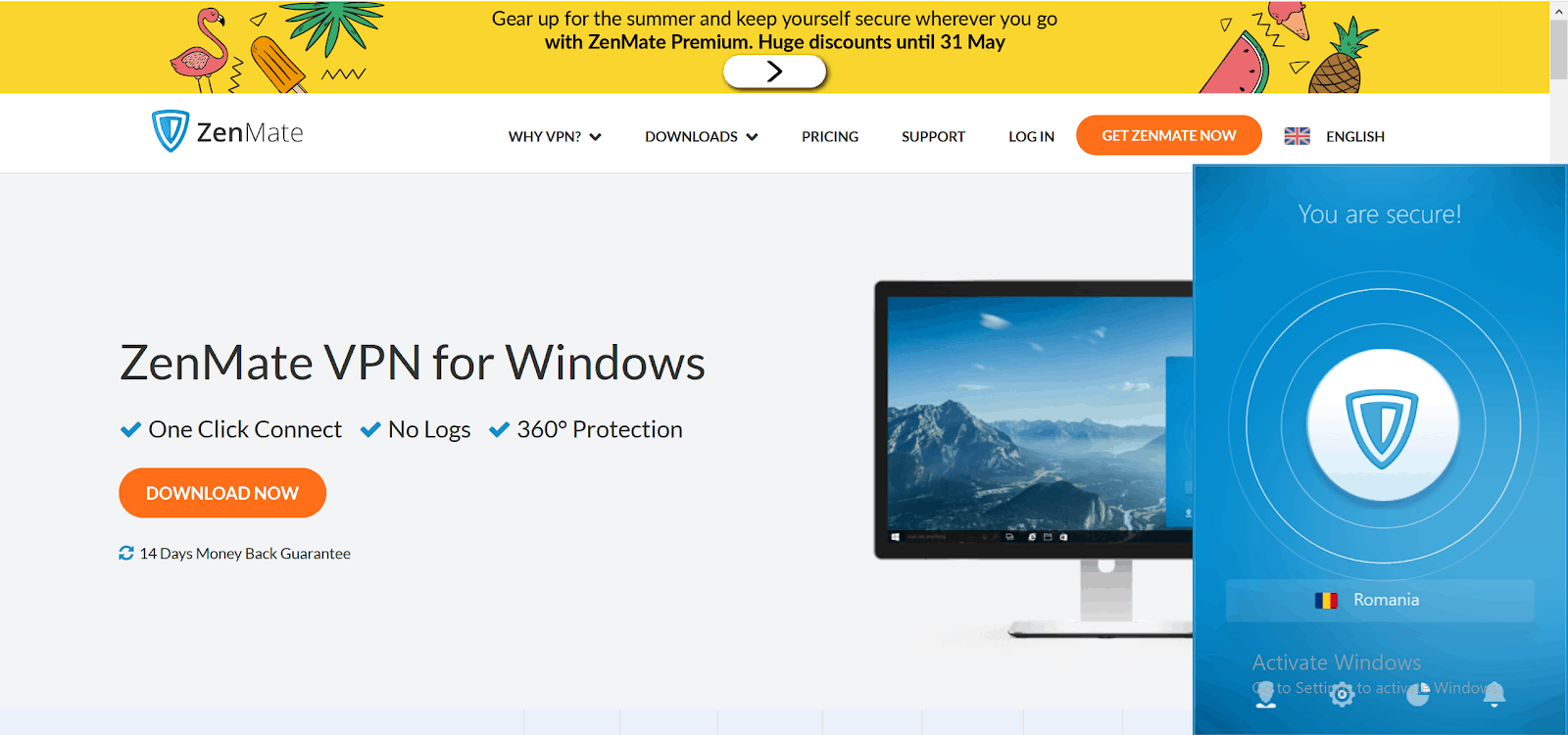
Step 6: You are now secured! You can enjoy browsing all contents with your computer with an ensured privacy.

One Comment on “ZenMate VPN: The Best Security and Privacy App”
Pingback: How To Use A VPN In China (8+ Options!)