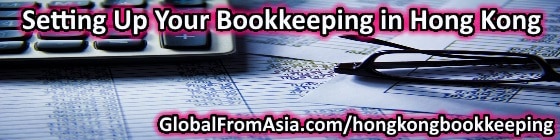
Many entrepreneurs cringe when they hear the word bookkeeping and accounting in Hong Kong. To be frank, I used to, and in some ways still do. But rather than running away from it and hoping it will go away – it’s best to suck it up and take charge.
Today we’ll go through the thought process of organizing your bookkeeping for your HK Limited company.
Get a cup of coffee, jot down some notes, and get inspired. Now let’s go!
What Your Business Type Matters For Bookkeeping

Not all bookkeeping is the same. There are a few different criteria to consider:
Create a Chart of Accounts
Cringe. Yes, this is overwhelming for newbies. But this is the center of your business. Here is how your accounting and business will flow. Many accounting software packages will help auto-generate them based on your industry and other questions you answered above. Yet I would still recommend working with your bookkeeper to ensure nothing is missing.
Here are typical accounts that you would list on a chart of accounts:
Income
Services
Parts / products sold
Sales write offsCost of Goods Sold
Materials
Labor
Outside services/Subcontractors
Supplies
Small toolsExpenses
Advertising
Marketing costs
Inventory used for promotion
Automobile Expense
Bank Service Charges
Cleaning
Contributions
Depreciation Expense
Discounts Taken
Dues and Subscriptions
Insurance
Subaccounts:
Auto Insurance
Business Liab & Contents
Disability Insurance
Life
MedicalInterest Expense
Licenses and Permits
Maintenance & repairs
Meals & Entertainment
Merchant credit card fees
Office ExpensesSubaccounts
Computer expenses
Postage and Delivery
Office SuppliesOther Office Expenses
Payroll Taxes
Professional Fees
Rent
Salaries -Office
Salaries – Officers
Telephone
Travel
UtilitiesOther Income
Interest Income
Other Expenses
Don’t stress too much if you miss something or want to remove something later. Of course it’s ideal to have it all set from the get-go, but you can go back to this as your business develops.
Add Your Products & Services

Once you have the chart of accounts setup, now it is time to add in the data you’ll be working with to buy and sell. This is a strategic event and you should do it before you start to enter all your transactions.
You can use the template spreadsheet in Quickbooks and download it to your desktop. There you can match up the products in your shopping cart or your service offering page. The more details you put in here the better, as it will save you time from entering it one by one each time you put in a new transaction.
List Out Client and Supplier Accounts
Next you will want to write out your customer accounts and supplier accounts.
Now this is when B2B or B2C comes into play. If you’re doing B2C, yes it’s a lot of transactions! You will not manually type in each individual’s name, address, and contact details in your accounting system. That is insane! So you can call them “Retail customer” as a general journal entry. Another way is you will integrate your ecommerce or POS system to your accounting software.
If you’re doing B2B, you may want to spend time putting in your bigger clients company name, contact person, address, email, and phone number. This way when you create an invoice to charge them for a product or large product order, it will auto-fill. And you can also run reports to see who your top clients are, as well as those who are late on paying you.
Do the same thing for supplier side. This is again up to you how detailed you want to get and how many suppliers you want to input. If you are buying from a supplier on a regular business and the monthly or yearly amount is significant, take care. I would recommend to invest the time to put their full company contact details there.
You can also use an Excel spreadsheet and then if you have software bulk import it to save time.
Start Entering Transactions

Now that you have the charts setup and the client/supplier information prepared, next you should start to put in some transactions.
This is where the magic happens! There are a few ways to get you transactions into the system:
Manually Create Invoices and Purchase Orders
This is the traditional way, and if you’re a B2B business, might be the main way you will enter your business transaction flow.
When you want to receive money, you will create an invoice. You can then export it as a PDF and email it to the client. Many times accounting software has the ability to send the email right inside the system. As you have the customer information already entered in it’s easy! The invoice will auto-complete their contact details in the invoice.
If you have products or services already created, you can then choose them from the dropdown menu. Either it will auto-fill the price and description, or you can manually type in what you need.
On the supplier side, for the most part it’s the same thing, except you make a PO (purchase order). If you have their contact details and what you’re buying pre-defined this is fast as well.
Once you make the payment, or the client pays the invoice, you can mark it as paid, and it will balance in the accounting system.
Import via CSV (Excel Spreadsheets)

Most online banks now allow you to export your transactions. Normally they let you do as a PDF, as a Excel, or as a CSV (comma separated values) file.
Most accounting software systems work with CSV format. Let’s hope your online banking system supports it.
You’ll then download the file from the online account and the import it to your accounting system.
You may need to make sure the “mapping” is correct. This is where the “First Name” field in the excel spreadsheet connects to Fname in the other system (it’s what the database calls first name, for example).
It is nerve racking at first, and normally it will ask you for your confirmation before doing the import. I’ve had some messy times trying to undo imports when the mapping was wrong – so be a bit alert, especially the first couple times you do this.
Automatically Pull From Online Banking & Merchant Accounts
Are you a B2C business, selling on Amazon, eBay, or other e-commerce shopping carts? There is no way you can have the time to have a team member entering in all these transactions. That’s because you’re doing high volume (you and I both hope!) and making tons of money selling lower priced items.
This is where the magic of technology comes into play!
You’ll look into integrating your business with an accounting software solution. Check if it works with Paypal, eBay, and whatever e-commerce provider you have. The more the better, so that you can avoid having to deal with
Make Sure It’s In Sync

Once you do link up the various third party integrations, you’ll need to check on a regular basis to make sure they stay connected.
Why do they disconnect? This is for your security, and different systems have different lengths of times. The better ones will let you set the length depending on which service you integrate with – for example 30 days, 90 days, 1 year, or indefinitely.
But alas, all these systems integrating together each one has their own preference. Just be ready to get an alert that you need to re-authorize the connection. Your bookkeeper may help check it for you, but it is still best you as the owner and director check it on a monthly basis, or even more often.
Pick Reports You Want To Read
Now, time to reap the rewards of keeping your books in order – reports! Quickbooks and any accounting software loves to take the data you’ve been entering it and give you a bunch of summary reports to see.
Some of the more popular reports you may access:
P&L (Profit and Loss)
This is the most important one in my opinion. This will take the total amount of each transaction classification and then take a total for the time period you are running the report for. Looking at this report will see if you have made or lost money during that period.
It’s hard to hide a loss here, if you’re sales are less than your expenses, it will be an ugly and scary red loss or a negative number.
But this is why having books will help! Double click on one of the numbers and it will run a report of all the transactions there. See where you’re spending your hard earned dollars. Knowing where your inflow and outflows go is essential in the success of your business. Don’t delegate this to anyone, this is the key role of a business owner.
Tip – I like to run this report for the past 12 months, and to have it divided up by month. That way I can quickly see which months the business is making money, losing money, or has high / low margin times.
Balance Sheet
Another critical report, this shows you how much cash you have in the bank. How much debt do you owe? Who owes you money. This report will show you how much money you would walk away with if you closed up shop today. That is, paid off your debt holders and took out all the money from your bank. There is also Shareholder’s Equity, which you consider as intrinsic value of the business. It is taking A-L (assets minus liabilities) and becomes the third part of the balance sheet.
This report will show you how “strong” your business is if things start to get difficult going forward.
Aged Receivables
Do you let your clients pay you later? Such as Net 30 terms, which means they pay you a month after they receive the goods. Then you should keep a report like this bookmarked. Here it will show you which of your customers are late paying you and maybe get you off your butt and making calls to remind them to send the money in! The longer it waits, normally the lower the chances are of you getting it. Business moves fast, and maybe they will shut down – the more old receivables on this report, the more nervous you should be!
Expense Reports
Here is where you should look at the monthly breakdown. Check which vendors are getting a lot of your money. Also look at the report by type of transaction, such as office expenses. Maybe don’t be such a detail freak that you count how many reams of paper you bought, but at least be aware what your average cost is on those accounts. And question some people sometimes, keep them in check. Make sure your team knows you are running these reports and analyzing the numbers. Also shows them you are being responsible and care!
Budget vs Actual
A cool feature of accounting software is you can put in your monthly budgets. If you have an expected amount of money you’ll be spending each month, or a target for your sales team, put it in here. In this report, you can get a better idea if your company is staying on track of what it said at the beginning of the year. Way off track? Schedule an executive meeting scheduled ASAP! Decide do you lower your forecasts going forward or is the team able to bring things back up to where they predicted?
I’m sure you’ll have more reports you’ll want to run. Each business is different. The main idea is you should have a good grasp of what money is coming in, what’s going out, who owes you money. Check on a regular basis and ensure you are on track from what you predicted at the beginning of the fiscal year.
Keeping Things In Order For a Smooth Auditor’s Report

Another benefit of keeping on top of your books throughout the year is when you get your Profit Tax Return from the HK IRD, you’ll be ready. Just run the latest reports from the software and submit to your HK CPA auditor.
Not many people enjoy digging into the numbers, but we need to take responsibility as business owners. Hope today motivated you.
Any Questions or Need Help?
So that’s all we have for today. Get to it, and start entering those transactions into your favorite accounting software. Need help? We offer full bookkeeping services and you can check out our plans and pricing.
If you enjoyed this article, feel free to leave a comment below. Let us know how you are keeping on top of your books.
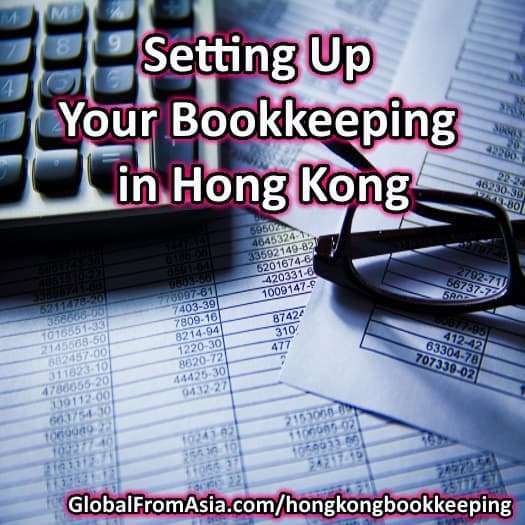

4 Comments on “Setting Up Your Bookkeeping in Hong Kong”
Hi,
Do you know any SaaS (good) solution that could be used to ease the whole process ?
Quickbooks or Xero
My cousin will will set up a bookkeeping in Singapore. I believe that this article will help him . Thanks for sharing this. I will also share this to him.
Yes, I totally agree with what you said. Not all of us loves numbers but when you are a business owner you must love it and do things that will improve yourself in doing accounting. Thanks for sharing this very inspiring article.